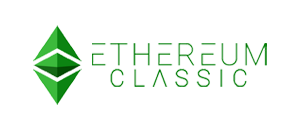Windows 10 is the latest version of Microsoft's operating system, released in 2015. It has since become the most widely used desktop operating system in the world, with over 1.3 billion active devices running on it as of 2021. In this article, we will delve into the various features of Windows 10 that make it a reliable and user-friendly operating system for personal and professional use.
There are several ways to buy Windows 10 depending on your needs. The most common way to purchase the operating system is to buy a license from Microsoft's website or an authorized reseller. The cost of the license varies depending on the edition of Windows 10 you choose, such as Home, Pro, or Enterprise.
Microsoft also offers a free upgrade to Windows 10 for users who have a genuine copy of Windows 7 or Windows 8.1. To upgrade, users can download the Windows 10 Upgrade Assistant from Microsoft's website.
The user interface of Windows 10 is sleek and modern, with the iconic Start menu making a comeback. The Start menu has live tiles that display real-time information such as weather updates, news headlines, and social media notifications. Users can customize their Start menu by pinning their favorite apps and websites, making it easy to access their frequently used tools. The Task View feature allows users to switch between multiple virtual desktops and apps seamlessly, making multitasking more efficient.
Cortana is a personal assistant built into Windows 10 that can perform a wide range of tasks. Users can activate Cortana by voice or by typing in the search bar. Cortana can set reminders, answer questions, search files, and even tell jokes. It can also integrate with other Microsoft services such as Outlook and OneDrive, making it easier to manage emails and files.
Microsoft Edge is the default web browser in Windows 10, replacing Internet Explorer. It has a clean interface and is faster and more secure than its predecessor. Edge also has a built-in reading mode and a feature that allows users to annotate web pages. The browser supports extensions, making it easy to customize and enhance the browsing experience. Microsoft Edge is also compatible with other Microsoft services such as Bing and Cortana, making it easier to search for information and complete tasks.
Windows 10 has built-in security features such as Windows Defender, which provides real-time protection against viruses and malware. It also has a firewall and a feature called SmartScreen that blocks potentially harmful websites and downloads. Windows Hello is a feature that allows users to sign in to their devices using biometric authentication such as facial recognition or fingerprint scanning, making it more secure and convenient.
Continuum is a feature that allows users to switch between tablet and desktop modes seamlessly. When a detachable keyboard is disconnected from a tablet, Windows 10 automatically switches to tablet mode, and when the keyboard is reconnected, it switches back to desktop mode. This feature is particularly useful for users who use hybrid devices such as Microsoft Surface, as it optimizes the user interface and apps for the mode they are in.
The Action Center in Windows 10 is a central hub for all notifications, including app notifications, Windows system notifications, and security alerts. Users can customize notification settings to prioritize certain apps or turn off notifications altogether. The Action Center also provides quick access to commonly used settings such as Wi-Fi, Bluetooth, and airplane mode.
One of the most useful features of Windows 10 is the ability to create virtual desktops. This feature allows users to organize their workspaces by creating multiple desktops and grouping related apps and windows together. For example, users can create a virtual desktop for work-related tasks and another for personal tasks, making it easy to switch between different contexts.
The Task Manager in Windows 10 is a powerful tool that allows users to monitor system performance, view running processes, and end unresponsive applications. The Task Manager also provides detailed information about system resource usage, allowing users to identify and troubleshoot performance issues.
File Explorer is the built-in file management tool in Windows 10. It allows users to browse, search, and manage files and folders on their devices. File Explorer also includes features such as file compression, file sharing, and the ability to preview files without opening them.
Windows Ink is a feature that allows users to use a digital pen or stylus to create sketches, take notes, and annotate documents. This feature is particularly useful for artists, designers, and students who need to take handwritten notes or sketch out ideas.
Windows 10 is constantly updated with new features, bug fixes, and security patches. Windows Update is the built-in tool that allows users to download and install these updates automatically. Users can also manually check for updates and choose when to install them.
Windows 10 is a versatile and powerful operating system that offers a wide range of features and capabilities. From its customizable user interface and personal assistant to its enhanced security features and powerful productivity tools, Windows 10 is designed to meet the needs of both casual and professional users. Whether you are a gamer, creative professional, or business user, Windows 10 has something to offer to everyone.






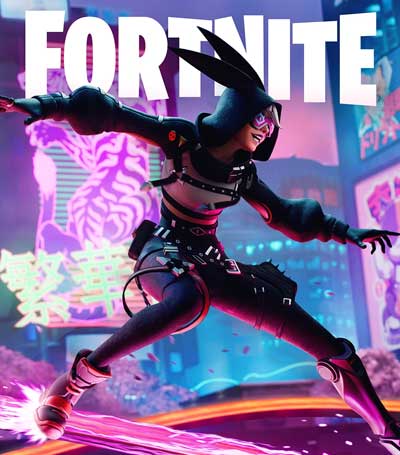
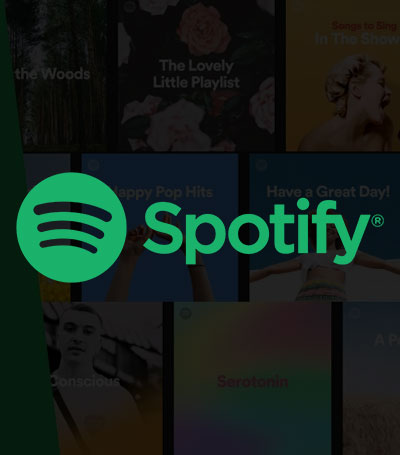










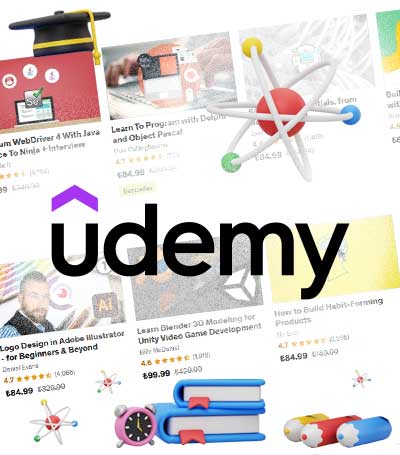
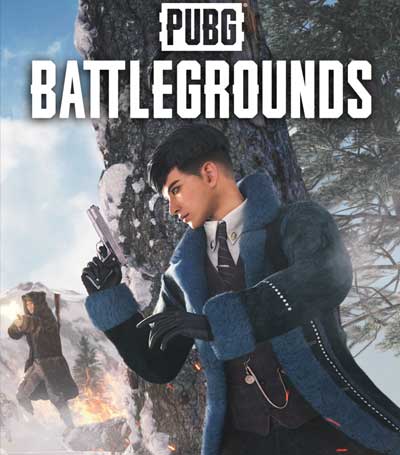
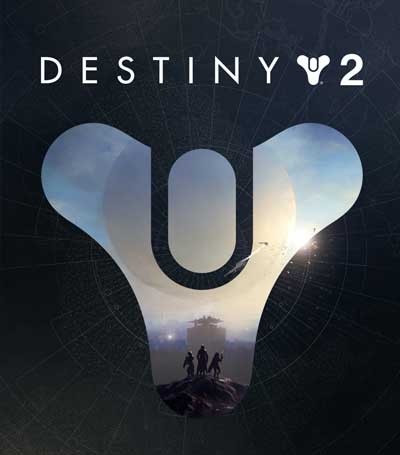



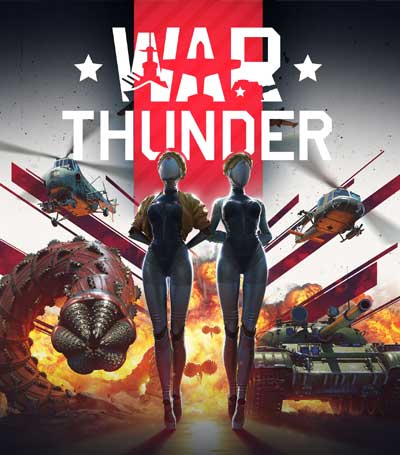


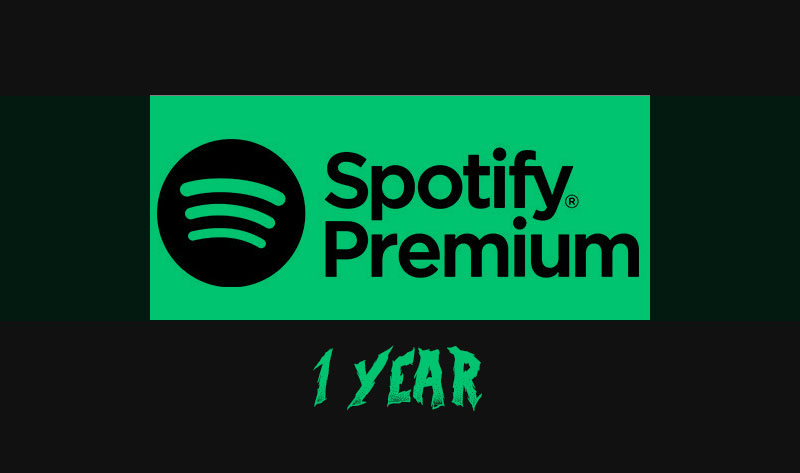























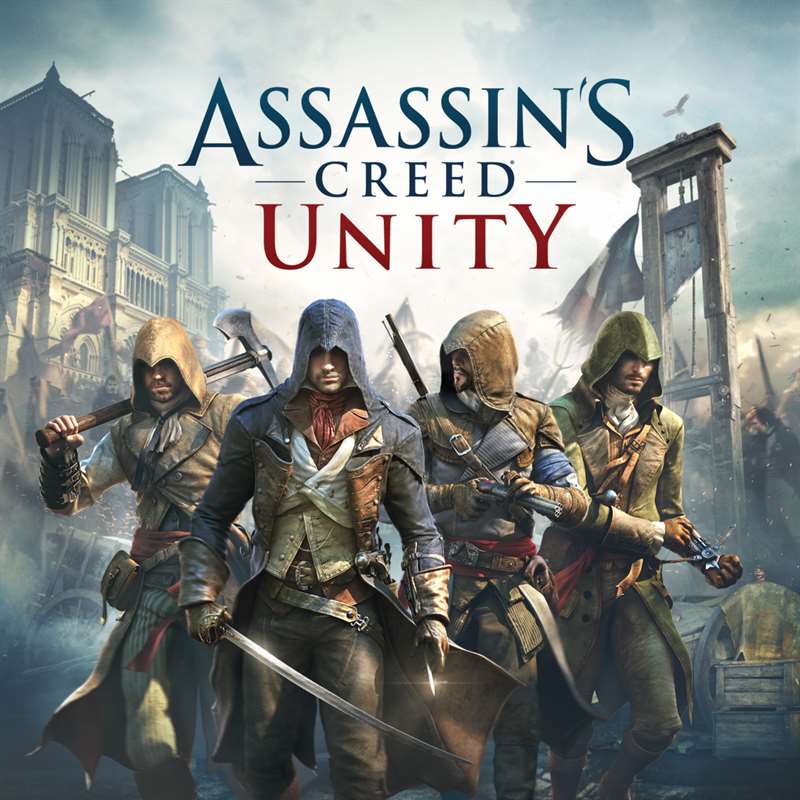
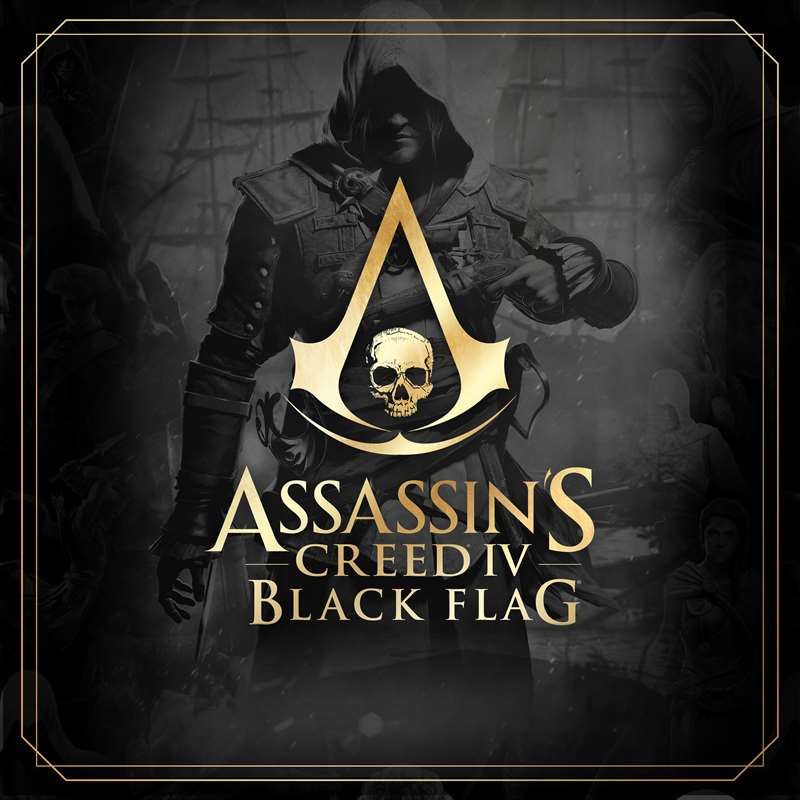
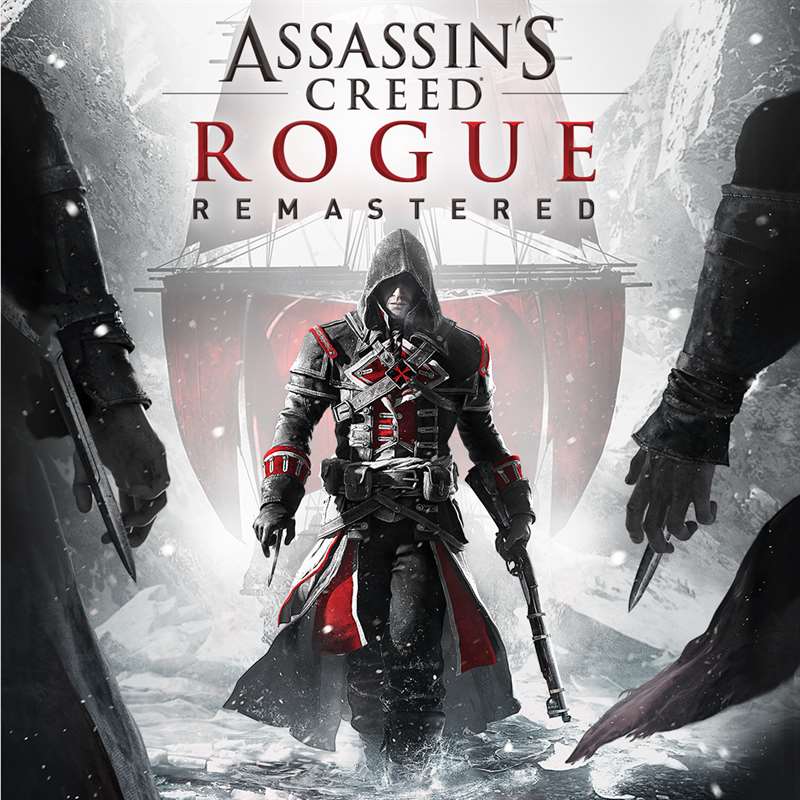
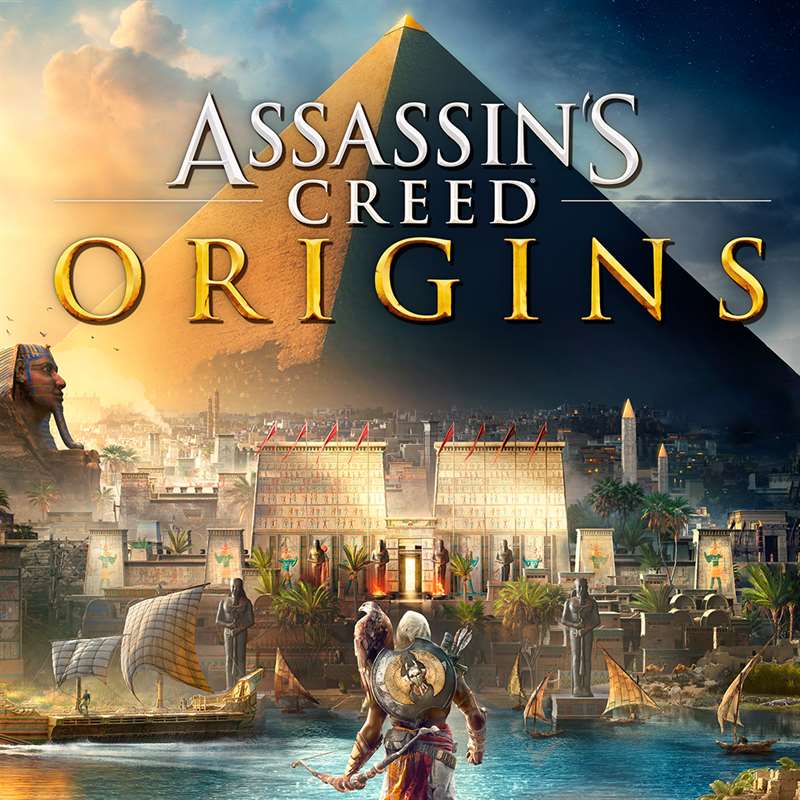
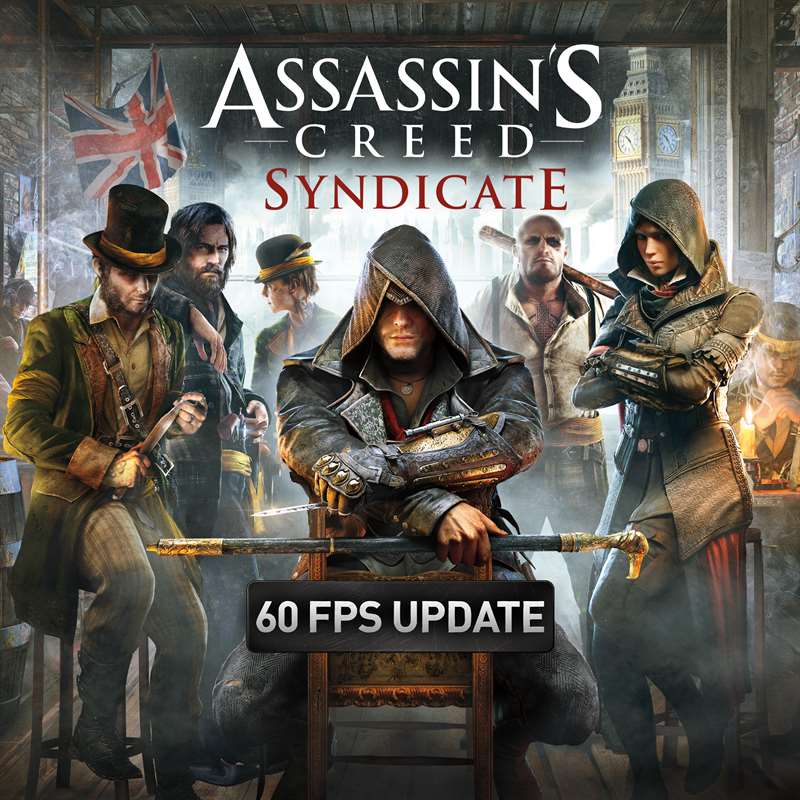
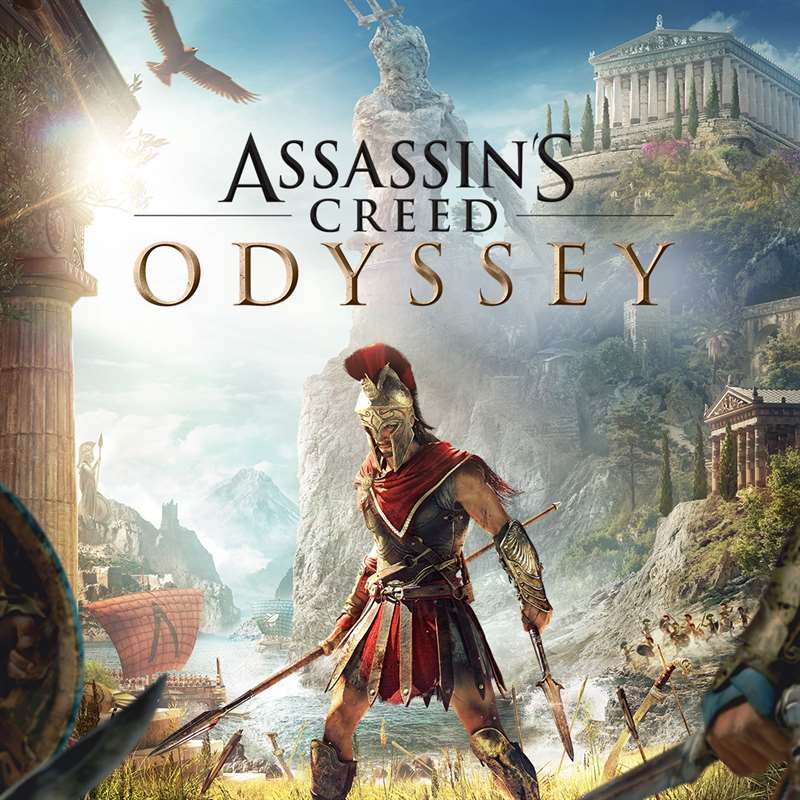








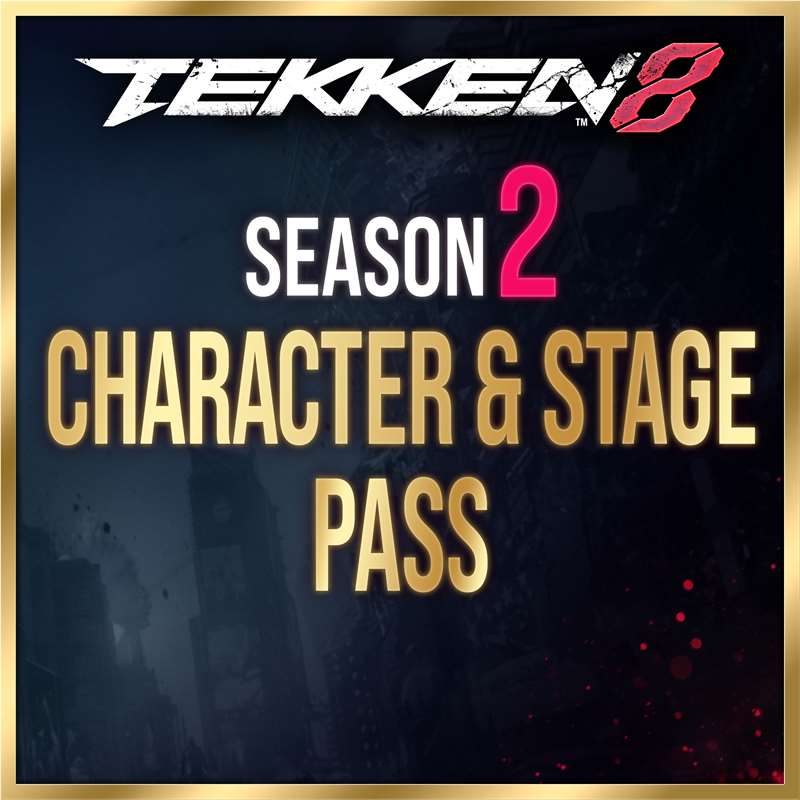
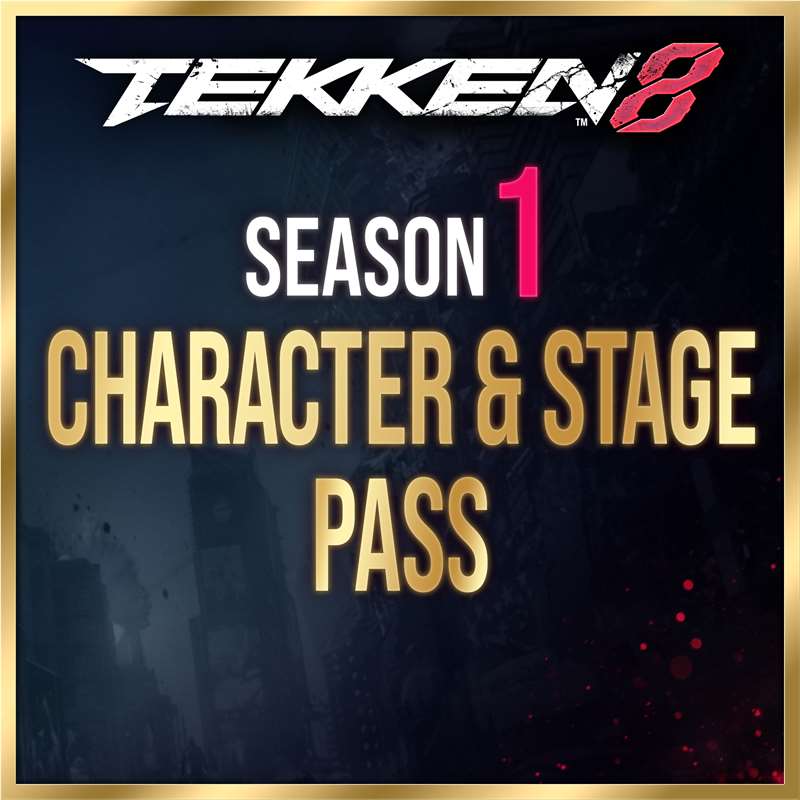
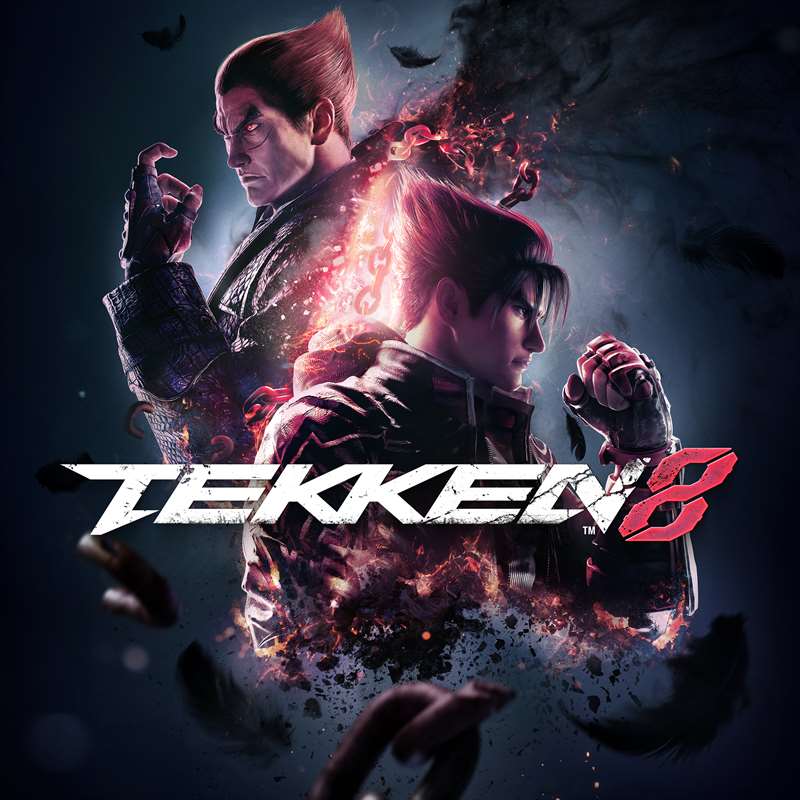

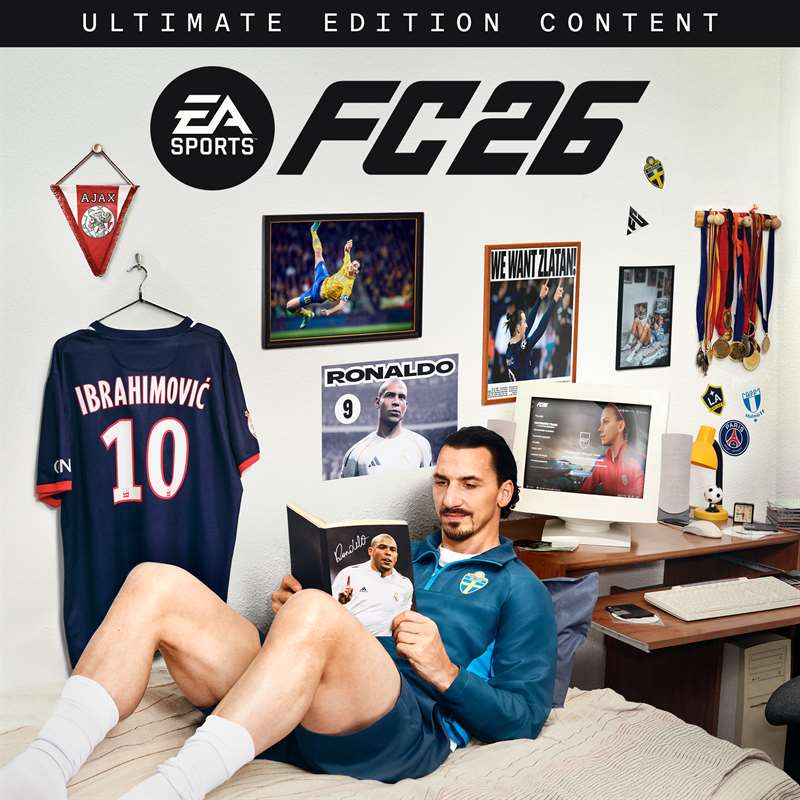
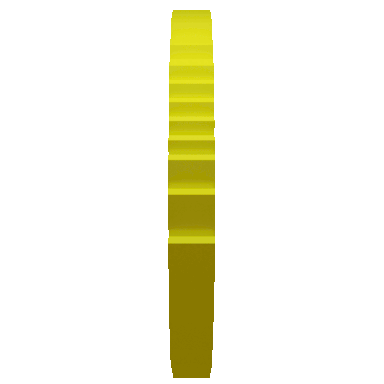 Payment Methods
Payment Methods 








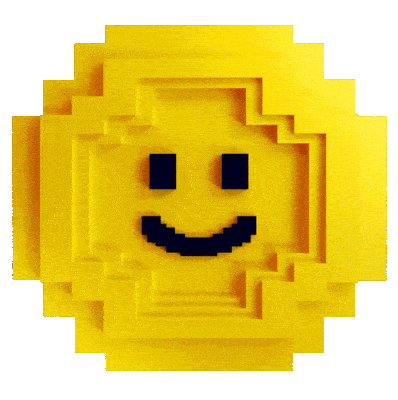 Accepted Crypto's
Accepted Crypto's