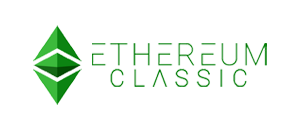Protect yourself in real-time, all the time.
Say hello to smarter, safer protection for all your family's devices. With Malwarebytes, you get AI-powered security with the latest intelligence from our threat detection team. So you can rest easy knowing that we’re finding and crushing hidden threats that traditional antivirus missed. The best part, we do it all without hogging your system’s resources or spamming you with annoying notifications.
Halt Hackers
Protect yourself from hackers, malicious sites, infected ads, credit card skimmers and credential stealers with our web and malware protection.
Respects your space
Intelligent defense
Our proprietary Ransomware attack technology can protect your PC, files, and photos while shielding you from vulnerable and unpatched software.
Makes your security simple
Expert guidance
Security Advisor is an all-in-one cyberprotection dashboard highlighting your security status in real time, so you’re better informed and empowered to act.
Brains over brute force
Brute Force protection blocks hackers attempting to guess your login info. And Uninstall protection blocks malware from disabling your security product.
Ultimate control
Our intuitive user interface gives you control to customize your protection and meet your needs without needing a masters in computer science.
Nearly invisible
Our scans use 50% less CPU resources than before. With Play Mode enabled you can turn off notifications and updates as you game or watch movies.
Malware or malicious software definition
You know how every year the medical community campaigns for everyone to get a flu shot? That’s because flu outbreaks typically have a season—a time of year when they start spreading and infecting people. In contrast, there are no predictable seasonal infections for PCs, smartphones, tablets, and enterprise networks. For them, it’s always flu season. But instead of suffering chills and body aches, users can fall ill from a kind of machine malady—malware.
Malware, or “malicious software,” is an umbrella term that describes any malicious program or code that is harmful to systems.
Hostile, intrusive, and intentionally nasty, malware seeks to invade, damage, or disable computers, computer systems, networks, tablets, and mobile devices, often by taking partial control over a device’s operations. Like the human flu, it interferes with normal functioning.
The motives behind malware vary. Malware can be about making money off you, sabotaging your ability to get work done, making a political statement, or just bragging rights. Although malware cannot damage the physical hardware of systems or network equipment (with one known exception—see the Google Android section below), it can steal, encrypt, or delete your data, alter or hijack core computer functions, and spy on your computer activity without your knowledge or permission.
Adware is unwanted software designed to throw advertisements up on your screen, most often within a web browser. Typically, it uses an underhanded method to either disguise itself as legitimate, or piggyback on another program to trick you into installing it on your PC, tablet, or mobile device.
Spyware is malware that secretly observes the computer user’s activities without permission and reports it to the software’s author.
A virus is malware that attaches to another program and, when executed—usually inadvertently by the user—replicates itself by modifying other computer programs and infecting them with its own bits of code.
Worms are a type of malware similar to viruses. Like viruses, worms are self-replicating. The big difference is that worms can spread across systems on their own, whereas viruses need some sort of action from a user in order to initiate the infection.
A Trojan, or Trojan horse, is one of the most dangerous malware types. It usually represents itself as something useful in order to trick you. Once it’s on your system, the attackers behind the Trojan gain unauthorized access to the affected computer. From there, Trojans can be used to steal financial information or install other forms of malware, often ransomware.
Ransomware is a form of malware that locks you out of your device and/or encrypts your files, then forces you to pay a ransom to regain access. Ransomware has been called the cybercriminal’s weapon of choice because it demands a quick, profitable payment in hard-to-trace cryptocurrency. The code behind ransomware is easy to obtain through online criminal marketplaces and defending against it is very difficult. While ransomware attacks on individual consumers are down at the moment, attacks on businesses are up 365 percent for 2019. As an example, the Ryuk ransomware specifically targets high-profile organizations that are more likely to pay out large ransoms. For more, check out the Malwarebytes Labs Ransomware Retrospective.
Rootkit is a form of malware that provides the attacker with administrator privileges on the infected system, also known as “root” access. Typically, it is also designed to stay hidden from the user, other software on the system, and the operating system itself.
A keylogger is malware that records all the user’s keystrokes on the keyboard, typically storing the gathered information and sending it to the attacker, who is seeking sensitive information like usernames, passwords, or credit card details.
Malicious cryptomining, also sometimes called drive-by mining or cryptojacking, is an increasingly prevalent malware usually installed by a Trojan. It allows someone else to use your computer to mine cryptocurrency like Bitcoin or Monero. So instead of letting you cash in on your own computer’s horsepower, the cryptominers send the collected coins into their own account and not yours. Essentially, a malicious cryptominer is stealing your resources to make money.
Exploits are a type of malware that takes advantage of bugs and vulnerabilities in a system in order to give the attacker access to your system. While there, the attacker might steal your data or drop some form of malware. A zero-day exploit refers to a software vulnerability for which there is currently no available defense or fix.




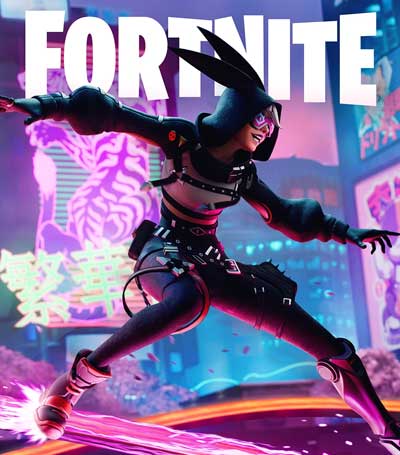
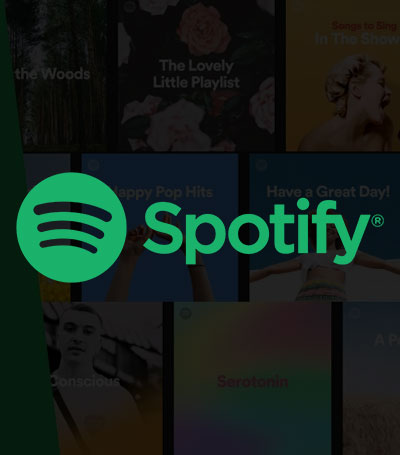










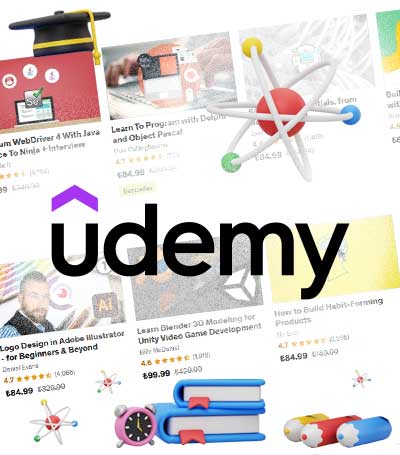
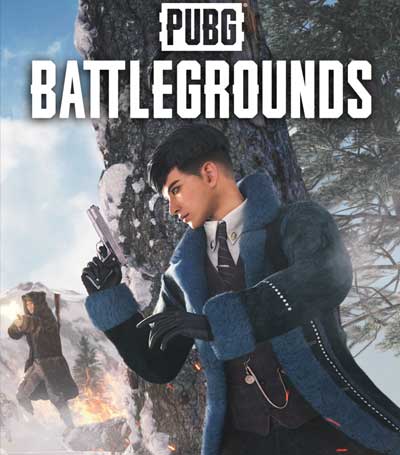
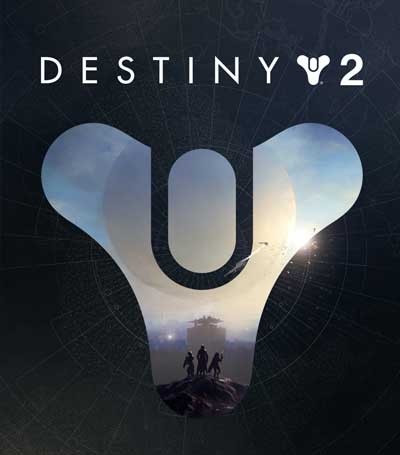



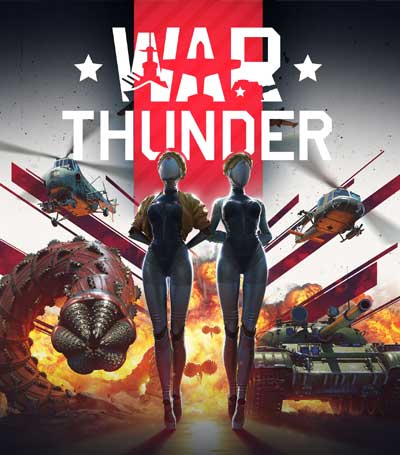


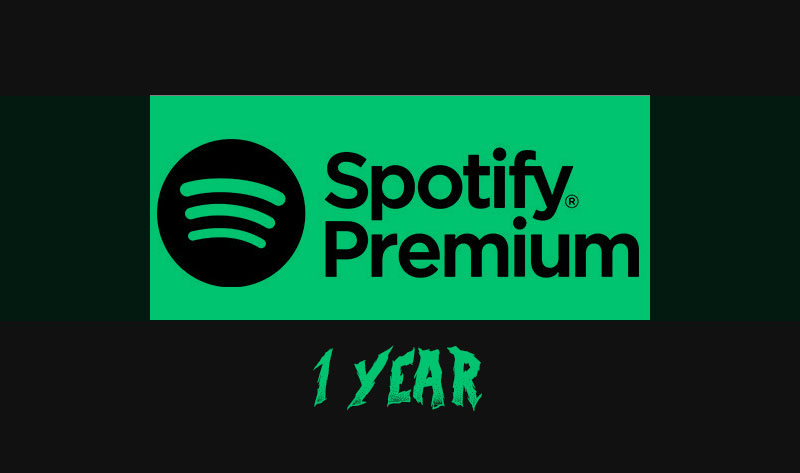






















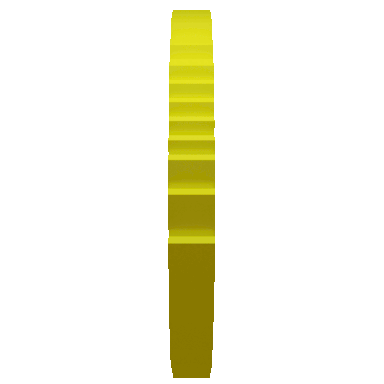 Payment Methods
Payment Methods 








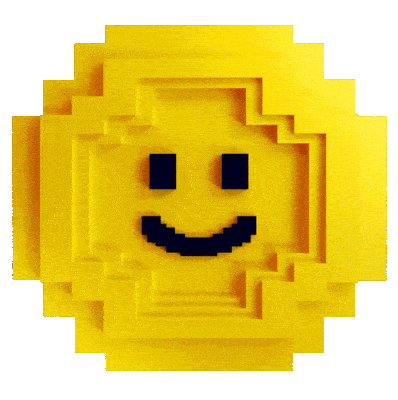 Accepted Crypto's
Accepted Crypto's